Bildungseinrichtungen
- Arbeitskreis E-Learning
- Duale Hochschule Sachsen
- HfBK Dresden
- HfM Dresden
- HGB Leipzig
- HMT Leipzig
- HS Mittweida
- HS Zittau/Görlitz
- HTWK Leipzig
- LRK Sachsen
- SLUB Dresden
- TU BA Freiberg
- Uni Leipzig
-
- Hochschule und Studiengänge
- Zentrale Einrichtungen
- Vereine, Projekte, Initiativen
- Fakultät Angewandte Kunst Schneeberg
- Fakultät Angewandte Sprachen und Interkulturelle Kommunikation
- Fakultät Automobil- und Maschinenbau
- Fakultät Elektrotechnik
- Fakultät Gesundheits- und Pflegewissenschaften
- Fakultät Kraftfahrzeugechnik
- Fakultät Physikalische Technik & Informatik
- Fakultät Wirtschaftswissenschaften








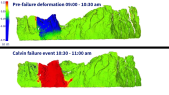







1 Kommentare
25. Oktober 2022 12:13:15 CEST
The video is still applicable for the recent R version with one exception: For R 4.2.x the location of the user library (mentioned after minute 10 in the video) has changed. It is now found in the folder `c:\Users\\AppData\Local\R\` where is the login name of the current user.
This is a hidden folder of Windows, so may not be easy to find. However, it is always better to use the regular way to keep the set of packages up to date, so the last part of the video is just a last resort method.